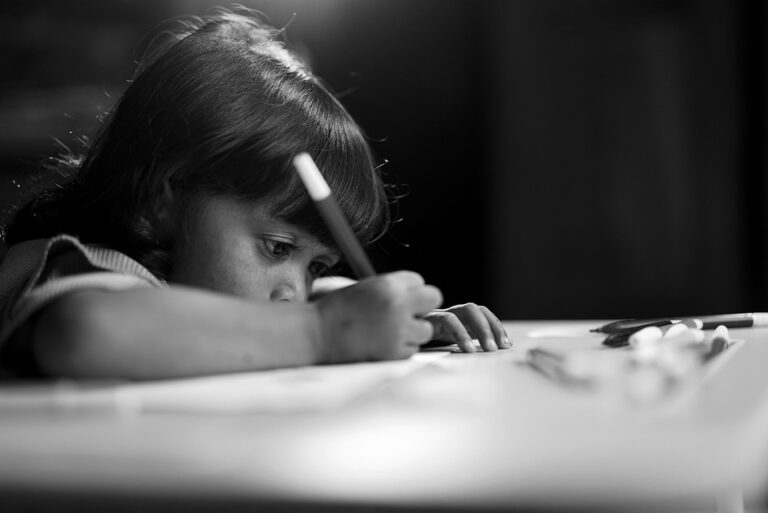Understanding the Common Types of USB-C Cables: A Comprehensive Guide for Consumers
In today’s fast-paced digital landscape, USB-C cables have become ubiquitous. Yet, despite their prevalence, many consumers remain baffled by the variety of options available. With varying capabilities, it’s crucial to understand the different types of USB-C cables to ensure you’re making the right choice for your devices.
1. The Basics of USB-C
Before delving into the specific types, it’s essential to grasp what USB-C is. Unlike its predecessors—USB-A and USB-B—USB-C boasts a reversible connector, allowing for ease of use. This modern interface is designed to support a myriad of functionalities, including data transfer, video output, and power delivery. But not all USB-C cables are created equal; they can differ significantly in their specifications and intended use.
2. Data Transfer Speeds: The Great Divide
When it comes to data transfer, USB-C cables can be categorised into several tiers.
-
USB 2.0: Capable of only 480 Mbps, these cables are suitable for basic tasks such as charging peripherals or connecting to low-bandwidth devices.
-
USB 3.1 Gen 1: Offering speeds of up to 5 Gbps, this type is more suitable for transferring larger files quickly.
-
USB 3.1 Gen 2: With a whopping 10 Gbps transfer rate, these cables cater to power users who require rapid data transfers, such as videographers and graphic designers.
-
USB 3.2 and USB4: The latest iterations boast speeds up to 20 Gbps and beyond, accommodating the needs of the most demanding applications and devices.
Why does this matter? Using a lower-speed cable with a high-speed device can bottleneck performance, leaving you frustrated and waiting.
3. Power Delivery: More Than Just Charging
Power Delivery (PD) is another critical factor when selecting a USB-C cable. While many cables can charge devices, not all support fast charging.
-
Standard Charging: Many USB-C cables provide a modest 5V/3A output, sufficient for most smartphones and smaller devices.
-
Power Delivery Cables: These can deliver up to 100W (20V/5A), making them perfect for charging laptops and other high-power devices. It’s a common misconception that all USB-C cables support PD; always check the specifications to avoid disappointment.
4. Video Output Capabilities
Not all USB-C cables can handle video output, which can lead to confusion.
-
USB-C with DisplayPort Alt Mode: This feature allows certain cables to transmit video signals, enabling connections to monitors and TVs. It’s essential for anyone looking to extend their workspace or enjoy media on a larger screen.
-
Thunderbolt 3 and 4: These cables not only support high-speed data transfer but also video output at 4K or even 8K resolutions. They are the crème de la crème for creatives and tech enthusiasts alike.
5. The Importance of Quality and Certification
In the rush to acquire USB-C cables, consumers often overlook quality. Subpar cables can lead to slow charging, overheating, or even damage to your devices. Always opt for certified cables from reputable manufacturers. Look for the USB-IF certification mark, which ensures that the cable meets the necessary standards for safety and performance.
Navigating Your Choices
With a plethora of options available, the key takeaway is to assess your needs before selecting a USB-C cable. Are you seeking high-speed data transfer, rapid charging capabilities, or video output? Understanding these requirements will guide you in making an informed decision.
As you embark on your shopping journey, remember that quality matters just as much as specifications. By staying informed, you can avoid the pitfalls of inferior products and enjoy the full potential of your devices.
BargainsTrust continues to bring you a curated selection of quality products and insightful information to help you navigate the ever-evolving landscape of technology.